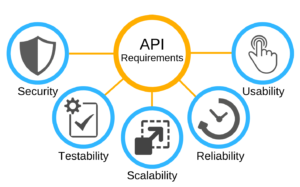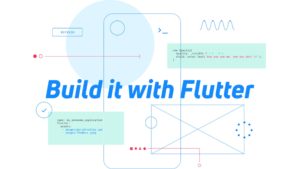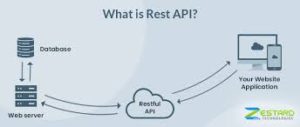Hey guys, welcome to the Part 2 of APIs.
Today, I will be talking about the similar types of APIs like RESTful APIs.
So, the online giants- Amazon, Google and Facebook are all selling APIs and any third party can get an API.
But there is another alternative to this; “build your APIs in-house.”
Although, this may seem like an attractive choice but, APIs that are designed internally may have some problems. Historically, the explanation for problems with internal APIs is that people don’t plan them out properly.
Educating yourself on multiple solutions will save you time , money and long-term headaches.
LinkedIn is another common API guide. Business groups use their site to network, but it’s somewhat different from Twitter and Facebook’s APIs.
LinkedIn restricts access by third parties to its API. It’s limited to those who are associated with them officially.
The developer page of LinkedIn has a thorough description of how their RESTful API operates, and provides you with a tutorial on various things like implementing your paging parameters.
Paging parameters
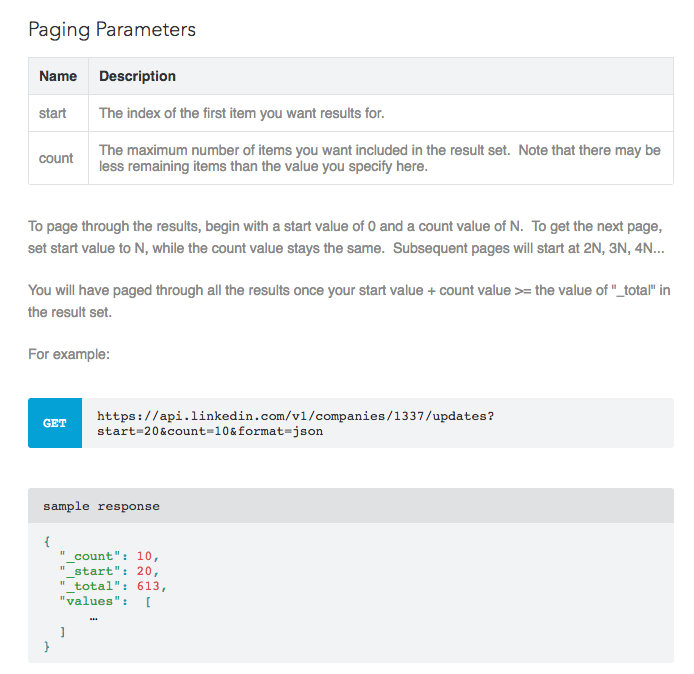
Most of the modern APIs available today are developer friendly.
Companies treat their APIs the same way they treat a commodity as against a code. This is because unique target markets, such as developers, plan to consume them.
Different versions are designed in such a way that the user can control his standards and maintain them regularly.
The security and monitoring improve significantly as APIs become more and more standardised. That is why they work better and, as I mentioned earlier, they are easier to scale.
In terms of developing, versioning, checking, designing, and handling, APIs have their own SDLC (software development life cycle).
Tips to create your API
I just wanted to give you some pointers to consider before you start building a RESTful API.
Above all, I suggest using traditional architecture. That way, it will become more familiar to your developers and as a result, things should run smoothly.
You don’t want to add a new architecture to your developers because they may be struggling with it. Your App and API will suffer in this instance.
You may come across four different types of architectural styles when researching for your API design here:
- Hypermedia
- Pragmatic REST
- Web Service
- Event Driven
Hypermedia is used mainly for Web applications. These API architectures are easy to scale and develop. This style is not very familiar to most developers though.
Pragmatic REST is ideal for both web and mobile applications. Most developers would be familiar with this but implementing this architecture may be challenging as time goes by.
Event driven architecture can give you an option that has low overhead. There are certain scenarios where it can provide sufficient service.
Instant messaging apps, multiplayer games, and video chat apps are all ideal for software powered by an event.
Layering
To optimise the productivity of your API, components should have layered in the architecture. Here’s a graph of how these layers interact with each other.
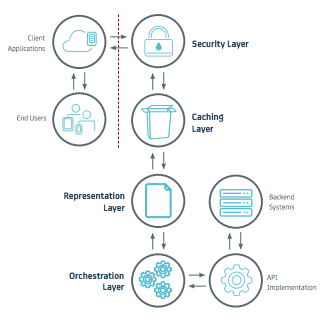
The safety layer is vitally important. You want to make sure your company isn’t vulnerable to any hacks or threats to security. Nobody should have access to the data stored in the kernel of your systems.
Your caching layer suits best close to the architectural rim of your API. This makes it easy to provide cached answers to any common request.
It is important to make the representation layer as friendly for the developer to work with. But you want to do it without hindering any of the output on the back-end.
The addition of an orchestration layer next to the interface will allow you to combine data from different APIs.
Server
Let the bulk of your work be done on your computer. Your server will help users keep network data costs low and save the battery life on their devices as well.
If you can store data remotely on a server or remove any difficult tasks on a remote computer, your mobile app would certainly benefit from that.
Connecting to a remote API will safeguard all of your data as it is stored. As a result, the system is still able to run smoothly at the end of the user.
The remote storage of data with an API also allows it easier for users to access their information as it becomes synced to all of their devices.
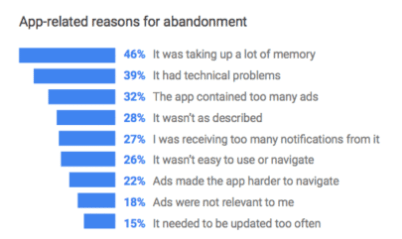
So, finding a server that performs well for your API will help you avoid this issue.
In the event your server is having a problem, it is imperative that it responds with an error message. Also, you want to make sure the error codes make the problem easy to correct.
Otherwise, bad ratings and feedback could take away your app. This would adversely impact both your download speeds and the search rankings.
You may want to keep the users offline in mind for all applications. Even if the app is offline, most users will expect some kind of functionality from it.
All changes will be implemented once it connects to the server, and full functionality should be able to resume immediately.
This is important for apps which are installed for the same user on multiple devices, such as a phone and tablet.
Your API should have a synchronised timestamp to synchronise any changes on both the frontend and your production backend.
Some More Tips!
Scalability is something you should always bear in mind when developing a mobile application. The development of your API is no different so make sure it is scalable.
I want to focus again on another short point concerning the architecture. Production, growth, and staging should be known as the three backend environments to your API.
Your development environment is useful because developers make improvements regularly. A continuous integration framework is in place which makes this construction process much simpler.
The planning and manufacturing environments would be close.
Your API should also include URL endpoints that are built in such a way that what the particular resource contains is apparent.
One of the easiest ways to connect with users who have activated your software on their devices is through push notifications.
You may be able to use third-party providers to handle your push notifications, or use your API server to do it yourself. The server will help monitor the exact location of the user and then send out updates accordingly.
As far as your database is concerned, you will need to decide what time you need, depending on the data your app uses. So, guys this was all for today.
But this is not the end to our API guide. Meet you in our third and the conclusive part for API, where I will talk about ways to deploy RESTful APIs and various tools of RESTful APIs.
Till then, walk through this second part of APIs. And those who are new, please start with our first part of API blog, to understand what exactly is a RESTful API and ways to create APIs on your own!
Till then, Sayonara!