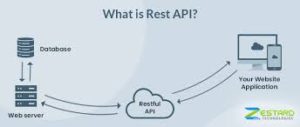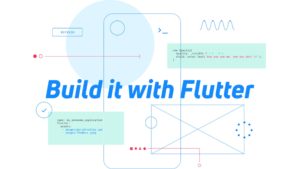Android vs iOS!
Hey guys, welcome to Ideatebox! With festivities round the corner, we all are swinging in the happy & cheerful ambience. But hey, clients don’t really get it… Do they? If they have their project pending, they gotta have it complete within the deadline be it Diwali or any other festival.
So, here we are to save your time & quickly suggest you the right platform to build an app as it will save your efforts and lot of time to chill with your friends & fam!
SO LET’S GET STARTED!
Lemme spill the beans and say it directly that – It is much faster and less expensive to make an app for iOS
Basically for iOS, it’s more quicker, simpler, and cheaper to develop than in the case of an android.
The estimated time framework put for an Android’s development is approx 30-40 percent longer.
One explanation why it’s easier for an iOS to build is the code.
In Java, a language that requires writing more code than Swift, the official programming language of Apple, Android apps are usually written.
Another explanation is that Android is a platform that is an open source.
A lack of standardisation implies that there are more computers, modules, and fragmentation of software to account for.
For a few uniform devices and operating systems, Apple’s closed ecosystem means you’re growing. That said, there are tighter guidelines and quality standards in the Apple App Store and a longer approval process, so it may take longer to approve applications.
If it’s not up to Apple ‘s expectations, the software can even be rejected.
Via your business app, what characteristics can you offer? There’s more freedom to customize the software, designing the features and functions your audience needs, since Android is an open source. It thus allows for more vibrant features & functionalities.
This open world, of course , means that Android is more vulnerable to piracy and malware programmes.
Developing an Android app allows greater versatility with features
Via your business app, what characteristics can you offer? There’s more freedom to customise the software, designing the features and functions your audience needs, since Android is open source. This open world, of course , means that Android is more vulnerable to piracy and malware programmes.
While due to its closed nature, Apple is commonly viewed as more stable, which is primarily why iOS has a greater audience in the enterprise market.
It’s easier to manage an Android or iOS app if users upgrade the OS
For users running older operating systems, developing for Android can mean spending more time ensuring that the software remains consistent with the platform and preventing bugs and crashes.
The adoption of new operating systems by Android users is slower. One study found that over 50 percent of Android users were more than 2 years old while running an operating system.
It is more likely that Apple users will upgrade their operating system.
iOS 14 Pros:
- Better organisation for app icons
- Widgets make the user simpler and more familiar.
- Less obtrusive Alerts
- Better App for Maps
- Fresh app for Translation
- Clips App
- Allows you to pick the default mail and browser apps
iOS 14 Cons:
- Few third-party applications have been modified for new features such as App Clips, image-in-picture and widgets.
- In the Translate app, a few languages
- CarKey has limited compatibility with cars.
Android 11 Pros:
- Enhanced solutions for defence and app privacy
- Enhancements for Messaging
- Recording on Computer
- Convenient media and power of smart homes
- Many choices of hardware
- Support for 5-G
Android 11 Cons:
- Most Android phones today won’t get it,
- Compared to iOS, some ambiguity and inconsistency remain,
- Less synergy with the wearable environment and laptop than iOS
A smartphone running an operating system other than Android by Google or iOS by Apple (Tizen, LineageOS, /e/ anyone?) can be used, but the possibility that you are doing so is infinitesimal. Like it or not, when it comes to mobile operating system option, we’re stuck in a duopoly for the moment. But that’s not necessarily such a bad thing: what can only be described as polished, feature-packed, and technologically potent software has powered this two-way rivalry. Both operating systems are finely tuned with features and decked out.
Most of your smartphone OS option, however, does not concern the technological capabilities or user features of the software. You’re probably simply using what your social and family circles use. If someone you know uses Apple Facetime for video calls, you don’t want to be left out of the crowd, and instead of the usual blue ones, you wouldn’t want your messages to have green bubbles. Of course, for certain functions, there are cross-platform solutions-you can instal Skype or Google Hangouts on both iPhones and Androids, but built-in features and consistency typically outweigh third-party options.
Below, we go through the different aspects that can be judged by smartphone OSes, picking a winner or declaring a tie for each group. We’re tallying up the final score at the end. Keep in mind that at this stage, both are mature and marvellous software jobs, and you’re unlikely to be disappointed with whatever you pick. If you take issue with our methodology or assumptions, feel free to correct us on PCMag’s Twitter or Facebook feeds or think we left anything out. Read our in-depth reviews of Android and iOS for more information about each mobile operating system.
Hardware choices
Choosing a platform for running iOS versus Android is equivalent to choosing between macOS and Windows computers: you have only one hardware vendor to choose from with Apple machine software, although a top-tier one. With Android and Windows, with a wide range of rates, pricing, and performance levels, you can choose from dozens of hardware manufacturers. Since Android is open source (compared to the closed source of iOS), this means that it can be used by any phone manufacturer. And that has resulted in Android handsets being profused.
For just as little as ₹11.000, you can get a really functional Android phone. The Motorola Moto-e, our budget editors’ pick, is a fine choice. The iPhone SE, which costs ₹29.634, compares with the cheapest new iPhone you can find. You will potentially pay substantially more for an Android phone on the other end of the spectrum than for any iPhone: Some Samsung Galaxy Fold configurations (itself a perfect example of the range available with the Android platform) sell for ₹1.48.545 north, and you can get ₹1.18.762 back from a Samsung Galaxy S20 Ultra 5G. The iPhone 11 Pro Max, the most expensive Apple smartphone, costs ₹1.07.610 with 512 GB of storage. One final exclusive hardware feature for Android: You can add storage with a Micro SD card on some Android phones; with iPhones, you’re stuck with the storage cap you originally purchased.
Winner: Android
Interface and Usability
It is also safe to say that Android appears to present more complexities, more menus that burrow down to get to the setting you need, several home screens, and more differences between various interfaces of the phone model. With iOS, the device layout and settings are more coherent and uncomplicated because of Apple ‘s famous love of restricting users to their way or the highway.
Thanks to iOS 14, though, with huge, well-designed widgets, the latest App Library that automatically groups and organises icons, and customizable icons, you can now customise your iPhone screen more than ever. However, Android also offers more customization options than iOS, also allowing you to select from hundreds of launcher screens that alter the interface drastically.
It seems odd that the search feature on iOS is superior, given that Android is made by Google. I especially notice this when I’m searching for device-installed apps. Apple nicely classes, with connections to the App Store, results in games, emails, contacts, and also displays apps not installed. In all, a more refined, consistent experience is presented by iOS.
Winner: iOS
Technology Support
Every year, new wireless technology specifications emerge like the migration of spring birds, and Android has been the first to welcome these new specs in the last few years, almost always prior to their iOS support. Android is the first to support the 5 G network; it has previously defeated Apple with wireless charging support, 4 G LTE, and touchless voice commands. That said, Apple prefers to wait until the latest technology is helpful and reliable: 5 G coverage and promised speeds, for instance, are still not omnipresent.
Yeah, you can buy a 5G-connecting smartphone, but can you find some 5 G service to connect it to?
Support for foldable and dual-screen phones has also been introduced to Android, and as it’s open-source, third parties such as Microsoft can add features to support devices such as the upcoming Surface Duo, an Android phone with two displays, each showing tailored content, rather than just a single screen spanning the two.
Again, these technologies have not always proven to be stable (to say the least), but there is no denying that they are groundbreaking Android handsets.
Winner: Android
Included Apps
From the moment you first power it up, Apple and Google both provide you with plenty of stock applications that appear on your computer. You’ll see applications for email, browsing the web, viewing and editing images, playing and recording audio, playing video, editing documents and spreadsheets, and more. Both have apps that, even if you want to, you can not uninstall, but both allow you to replace stock apps with options from third parties.
The lack of a job or to-do app is one mistake on the Android side-iOS’s Reminders app is slick as can be for this. However, Google does get partial credit because the Keep app is provided at initial setup as an external download and does a decent job with to-do lists. It is worth calling out messaging apps, because that’s a top smartphone operation. Apple, with its sparkling Memoji, Animoji, payments, sports, and entire iMessage app store, is way ahead of Android here.
With FaceTime, you can also easily transform a messaging session into a call or video chat. Perhaps more significant to others is that, while Android messages are not, iMessage is end-to – end encrypted. With the regular emoji, stickers, as well as payments, the default Android Messages app is, however, perfectly serviceable. The ability to use it paired via QR code in a web browser is brilliant. In order to do so, iPhone users who choose to send messages on their laptop or desktop device must remain fully within the Apple ecosystem.
Mapping is another essential app included for any mobile OS. Google has long been known as the number-one map service, but in the last few years , Apple has dramatically reduced that lead. With local data, Google is even more robust and up-to – date, and it provides complete Street View. One personal favourite is that, along with driving, walking, and public transit, it provides biking directions. In iOS 14, Apple only added bike instructions, but usability is not as widespread.
With Tourism Guides, iOS 14 strengthens its maps in other respects.
Both provide great health tracking, news, and podcast applications, but with the genius iMovie and music production with GarageBand, the iPhone is stronger when it comes to video editing.
I’m part of Microsoft Translate, which runs on both platforms, but Apple has just launched its own Translate app to go against Google Translate, which dominates the market. The app of the search giant provides far more languages than Apple, along with tools that are especially important for languages with an alphabet that you are not familiar with, to find text in pictures.
Winner: on iOS by the nose
Availability and Fragmentation
You may be confident that if you purchase an iPhone, it will receive the new iOS updates for at least many years. In terms of updates, Android is getting better, particularly with its Android One initiative, but on this count, it’s still far behind iOS. Android 11 and iOS 14, but Android 10 runs on fewer than 10 percent of smartphones, while iOS 13 is on 81 percent of iPhones and 92 percent of devices purchased in the past four years. Neither company’s developer website has yet shown market share of the just-released models. The acceptance of iOS updates is a real order of magnitude greater than Android’s.
Winner: iOS
Security and Prrivacy
When it comes to security, both mobile operating systems have decent records and protections, but Android, being more available, has more malware vectors to get into your devices. In particular, apps are more likely to cause Android problems , especially if you instal them from an alternative app store. As Android headlines reveal, warnings of vulnerabilities and attacks have become a daily occurrence: A Wallpaper Can Crash Some Android 10 Phones,” “New Android Bug Can Help Malware Impersonate Apps and Take Your Data, “and” Android Users Need to Delete These 17 Infected Apps Manually,” “EventBot Android Malware Steals Your Banking Information,” “A Wallpaper Can Crash Some Android 10 Phones.
In recent Android versions, privacy has been a priority, with a range of new protections against third-party app violations. Android 11 allows you to access location and other private details once, but iOS 14 also allows you to tell users the approximate location rather than the exact location. Since the entire business model of Google revolves around collecting data about and user, it is difficult for the search ad company to compete with Apple, whose profit model does not require tracking or profiling.
In the section Can Google’s Latest Privacy Plans Actually Shield You From Google?, PCMag protection expert Max Eddy wrote about the friction between privacy and data collection at Google. All this is not to suggest that on iPhones, too, privacy-compromising apps can’t appear.
Winner: iOS
Integration with Desktop and Other Devices
Continuity features from Apple are hard to beat, but Android can now connect with PCs just as efficiently as iPhones connect with Macs thanks to Windows 10’s Your Phone app. That even includes making calls and running apps when Windows 10 20H2 launches! These features rely on the model of your handset, with Samsung units gaining preference. Of course, maybe we can not award Android full points for the work of Microsoft, but one useful Google feature that Android makes is web-based SMS messaging.
However, the software ecosystem of Apple contains far more than just laptops and phones: iOS is neatly connected to Apple Watch, Apple TV, the smart HomePod speaker, and iPads (now running their own iPadOS operating system). Google has the Wear Watch OS that is much less popular than the Apple Watch, and iPads are monitored significantly by Android tablets. However, in PCMag ‘s scores, the Google Nest family of smart speakers and screens typically beats Apple’s Siri-powered products, and third-party Google Assistant speakers are available from Bose and Sonos.
Winner: iOS
App Ecosystem
It used to be the case that applications first came to iOS, and then made their way to Android finally. That’s also the case with some big providers including Adobe, which only released the Photoshop tablet edition for iOS (now iPadOS); that makes eminent sense, because Android is fairly moribund in the tablet arena that is largely owned by Apple. But other big apps began to appear first on Android, with the new Facebook Gaming app first appearing on the mobile platform of Google.
Another big differentiator is that Android directly allows you to instal and even side-load apps from non-Google app stores, bypassing the store entirely. The ability to remotely install apps on your phone through the web is another convenience you will not find in Apple’s shop. Say that in an article you are reading on your desktop, you come across an app. You can literally go to the Play store’s website if it’s Android and instal it right then and there. But with iOS, you need to go to the device itself to get the app installed.
Winner: on Android by the nose
CONCLUSION–
So, If you’ve worked out the kinks and built a user base on your initial platform (whichever platform you chose), you may find that users start clamoring for a version of your software on the other platform.
It’s a sign when this happens that it’s time to create a new version of your software for the other platform.