Let’s learn about Django!
Is python your favorite language? If yes, then it interest you that Django is the python framework which will help you to create web-application using your favorite language.
Features of Django:
- Documentation
Official documentation of django on link https://docs.djangoproject.com/ is written in well organized that any one can troubleshoot error by reading the documentation and you can learn and implement by reading them.High Security
- Middle-Ware of django make it’s super secure , eg:SessionMiddleware, CsrfViewMiddleware, AuthenticationMiddleware etc.Rapid Development
- Architecture of this framework and per-available app make helps to speed up our development.
- SEO Optimized
Django is quite flexible as it gives us a free hand to manage any url which will help our site in SEO.
How To Install Django
Step 1: Create virtual environment directory where you want to install django.
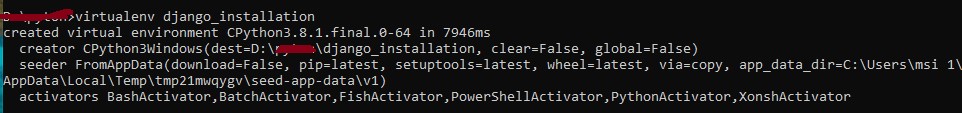
Step 2: Move to created directory and activate the virtual environment

Step 3: Install Django using pip , try: pip install django, or you can use, pip install django==2.1
Step 4: After installing Django, create a Django project:
- To create the django project we are using django-admin startproject <folder name> django-admin startproject django_learning after creating project you can explore folder structure that will look like this;

Step 5: Start the django project and manage.py runserver

and then open http://127.0.0.1:8000/ in your browser!




